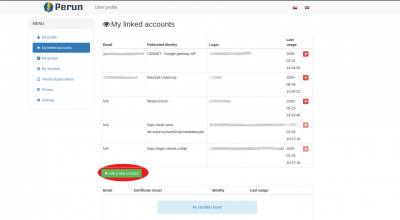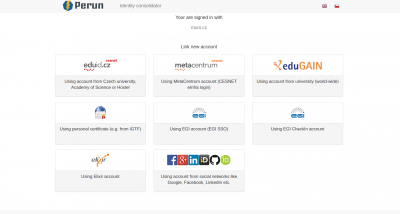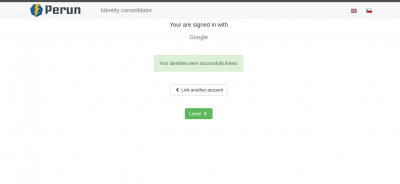Account linking
The CESNET Authorisation and Authentication Infrastructure (AAI) requires users to register for an account to be able to use it. Each user account is associated with some external account provided by i.e. university, institute or a social account (Google, LinkedIn, …). AAI offers also the possibility to connect multiple external accounts to one AAI account. This will ensure, that no matter with which external account you log in to the AAI, you will be still recognized as the same person. For example, let’s say the user has registered into the AAI with an account from Google. However, the user is also an employee of the Masaryk University in Brno, thus has got an MU account. User can connect this academic account to the existing AAI account and does so. Now the user wants to go to some service, i.e. WIKI page. When accessing the WIKI, the user is asked to log in with the AAI account. No matter, if the user chooses Google or MU account, the WIKI will recognize him/her as the same person.
Manual on how to connect the identities together
1. Navigate to the https://perun.cesnet.cz/fed/profile in the anonymous (private or incognito - naming depends on the browser you use) window of your browser. You will be asked to log in. Use the account you have already registered with into the AAI.
2. After logging in, you will land on a page with information about your account. Select the option <My linked accounts> from the menu on the left side. Then, click on the green button <+Link a new account>.
3. You will be asked to log in again. Select an account you want to connect to your existing one.
4. You will be redirected to the page of the selected identity provider. Use your personal credentials to log in.
5. After a successful login, you will see a page similar to the following screenshot. This means the new account is now connected to your AAI account. You can now close the browser or link another account.